Email Deliverability: SPF, DKIM, and DMARC setup authenticates emails, prevents spoofing, and enhances inbox placement by verifying sender legitimacy and enforcing domain policies.
Email Deliverability: SPF, DKIM, and DMARC Setup can be tricky but essential. Ever wondered why some of your emails land in spam? Let’s unravel these authentication tools to help your messages reach inboxes consistently.
what is email deliverability and why it matters
Email deliverability refers to the ability of an email to successfully reach the recipient’s inbox without being blocked or sent to the spam folder. It matters because even the best email content won’t be effective if it never reaches the audience. Poor deliverability can hurt your reputation and reduce engagement.
Key Factors Affecting Deliverability
Several factors impact email deliverability including sender reputation, email authentication, content quality, and recipient engagement. ISPs check these aspects to decide if an email is legitimate or spam.
Sender Reputation
Your sending IP and domain build a reputation based on past email behavior. High bounce rates, spam complaints, and sending to inactive addresses can damage this reputation, making it harder for emails to land in inboxes.
Email Authentication
Methods like SPF, DKIM, and DMARC verify that emails come from a trusted source. Proper setup of these protocols boosts deliverability by preventing spoofing and phishing attempts.
Why It Matters for Businesses
Good email deliverability ensures your marketing campaigns, transactional messages, and customer communications reach their targets. This leads to higher open rates, better customer relationships, and increased revenue opportunities.
understanding SPF and how to configure it right

SPF (Sender Policy Framework) is an email authentication protocol that helps prevent spammers from sending messages on behalf of your domain. It works by specifying which mail servers are allowed to send emails from your domain, reducing the chances of spoofing and phishing attacks.
How SPF Works
When an email is received, the recipient’s server checks the SPF record in your domain’s DNS settings. This record lists authorized IP addresses or servers allowed to send emails. If the sending server is not listed, the email may be marked as suspicious or rejected.
Configuring SPF Correctly
To set up SPF, you need to create a DNS TXT record for your domain. The record should include all mail servers that send emails for you, including third-party services like newsletters or marketing tools.
For example: v=spf1 ip4:192.0.2.0/24 include:_spf.google.com -all means only specified IPs and Google servers can send emails for your domain.
Best Practices for SPF Setup
Keep your SPF record up to date whenever you add or remove email services. Avoid multiple SPF records for the same domain, as this can cause validation issues. Use tools to test your SPF record and ensure it works correctly.
Proper SPF setup plays a critical role in email deliverability and protects your brand’s reputation by verifying legitimate email sources.
the role of DKIM in email authentication
DKIM (DomainKeys Identified Mail) is an important email authentication method that uses cryptographic signatures to verify the legitimacy of the sender. It adds a digital signature to the email header, allowing the receiving server to confirm the email came from the stated domain.
How DKIM Works
When an email is sent, the sender’s mail server generates a unique encrypted signature using a private key. This signature is added to the email header. The receiver’s server then uses the public key, published in the sender’s DNS records, to verify the signature.
Benefits of DKIM
DKIM helps prevent email spoofing and phishing by ensuring emails are not tampered with during transmission. It protects your domain’s reputation and increases the chances that your emails reach the inbox rather than the spam folder.
Setting Up DKIM
Setting up DKIM involves generating a public-private key pair and adding the public key as a TXT record in your domain’s DNS. Most email service providers offer tools or guides to help configure DKIM properly.
Best Practices
Regularly monitor DKIM records and rotate keys if needed to maintain security. Combine DKIM with SPF and DMARC for stronger email authentication and better deliverability.
DMARC setup and monitoring explained

DMARC (Domain-based Message Authentication, Reporting, and Conformance) is a crucial email authentication protocol that builds on SPF and DKIM to protect your domain from email spoofing and phishing. It tells receiving servers how to handle emails that fail authentication checks.
How DMARC Works
DMARC uses policies published in your domain’s DNS records to instruct email receivers whether to accept, quarantine, or reject emails that don’t pass SPF or DKIM validation. It also provides a way for domain owners to get feedback on email authentication performance.
Setting up DMARC
To set up DMARC, create a TXT record in your DNS that specifies your policy, such as none, quarantine, or reject, and supply an email address to receive reports on email authentication results.
For example: v=DMARC1; p=reject; rua=mailto:[email protected]
Monitoring and Adjusting
DMARC reports help you monitor who is sending emails on your behalf and identify unauthorized senders. Analyzing reports enables you to fine-tune your SPF and DKIM settings to improve security and email deliverability.
Best Practices
Start with a quarantine or none policy to monitor email traffic and gradually move to a reject policy for strict enforcement. Regularly review DMARC reports to maintain email authentication health.
best practices to boost your email sending reputation
Maintaining a strong email sending reputation is key to ensuring your messages reach the inbox. Best practices help protect your domain and improve email engagement.
Regularly Clean Your Email List
Remove invalid, inactive, or unengaged email addresses to reduce bounce rates and complaints. A clean list improves deliverability and protects your sender reputation.
Authenticate Your Emails
Use SPF, DKIM, and DMARC protocols to verify your emails and prevent spoofing. Proper authentication signals trustworthiness to recipient servers.
Send Relevant Content
Engage your audience with personalized and valuable content. Irrelevant emails increase unsubscribe rates and spam complaints, harming your reputation.
Monitor Your Metrics
Track bounce rates, open rates, and spam complaints regularly. Monitoring helps you spot issues early and fine-tune your email campaigns for better results.
Maintain Consistent Sending Patterns
Avoid sudden spikes in email volume and keep a consistent sending frequency. This steadiness helps ISPs recognize your legitimate sending behavior.
Summary: Boost your email sending reputation
Maintaining a strong email sending reputation is essential for successful email marketing. By following best practices like cleaning your email list, authenticating emails with SPF, DKIM, and DMARC, and sending relevant content, you improve your chances of reaching the inbox.
Regular monitoring of your email metrics and keeping a consistent sending pattern helps identify issues early and build trust with email providers. These simple but effective steps can protect your domain and enhance your email campaigns’ performance.
In the end, a solid sending reputation supports better engagement, stronger relationships, and greater business success.
FAQ – Common questions about email deliverability and authentication
What is email deliverability?
Email deliverability is the ability of an email to successfully reach the recipient’s inbox without being blocked or sent to spam.
What roles do SPF, DKIM, and DMARC play in email security?
SPF, DKIM, and DMARC are email authentication protocols that verify sender legitimacy, prevent spoofing, and improve email deliverability.
How does SPF improve email deliverability?
SPF specifies which mail servers are authorized to send emails on behalf of your domain, reducing the risk of spoofing and spam.
Why is DKIM important for email authentication?
DKIM adds a cryptographic signature to emails, ensuring the message has not been altered and confirming it comes from the claimed domain.
What is the purpose of DMARC?
DMARC enforces policies on how to handle unauthenticated emails and provides reporting to monitor abuses of your domain.
How can I maintain a good email sending reputation?
Maintain a good reputation by cleaning your email list, authenticating emails with SPF, DKIM, and DMARC, sending relevant content, and monitoring email metrics regularly.
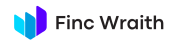

 Incident response lite: runbooks, postmortems, and the power of a blameless culture
Incident response lite: runbooks, postmortems, and the power of a blameless culture  Logging & observability: OpenTelemetry quickstart para melhorar seu sistema hoje
Logging & observability: OpenTelemetry quickstart para melhorar seu sistema hoje  Analytics without cookies: server-side methods for privacy-friendly insights
Analytics without cookies: server-side methods for privacy-friendly insights