On-Device AI: Run a Tiny Model on Raspberry Pi means deploying compact AI models directly on the Raspberry Pi for fast, private, and offline intelligent processing ideal for edge applications.
On-Device AI: Run a Tiny Model on Raspberry Pi can sound like a tech dream, but it’s becoming reality for hobbyists and pros alike. Ever thought about giving your Raspberry Pi smart abilities without relying on the cloud? Let’s explore how tiny models make this possible.
understanding on-device AI and its advantages
On-device AI refers to running artificial intelligence algorithms directly on a local device like a Raspberry Pi rather than relying on cloud servers. This approach brings numerous advantages such as faster responses, improved privacy, and the ability to function without an internet connection. By processing data locally, devices reduce latency which is critical for applications like real-time object detection or voice recognition.
Running AI models on-device also minimizes the need to send sensitive data over the internet, enhancing security and user privacy. It is ideal for edge computing scenarios where connectivity may be unreliable or bandwidth is limited. Devices like Raspberry Pi are increasingly powerful and capable of handling tiny AI models that fit within their limited processing and memory constraints.
These benefits open doors for developers and hobbyists to create smarter, more autonomous systems ranging from home automation to wearable tech. Understanding on-device AI allows you to choose the right balance between performance, efficiency, and privacy, making your projects more responsive and secure.
choosing the right tiny AI model for Raspberry Pi
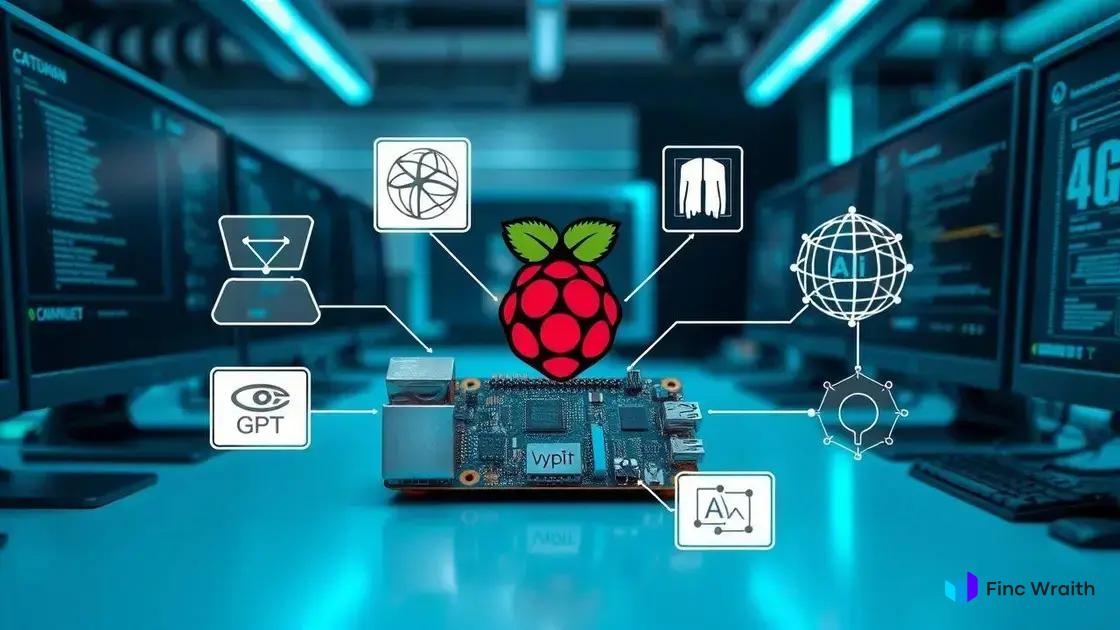
Choosing the right tiny AI model for your Raspberry Pi depends on several factors, including the task you want to perform, the Pi’s hardware limitations, and power consumption. Lightweight models designed specifically for edge devices use fewer resources while maintaining good accuracy. Popular choices include TinyML models and specially optimized versions of well-known architectures like MobileNet and TensorFlow Lite.
When selecting a model, consider the complexity of your application. For example, image recognition tasks may require convolutional neural networks (CNNs), while simple sensor data classification might work well with decision trees or smaller neural nets. It’s important to balance model size, speed, and accuracy to fit your Raspberry Pi’s memory and CPU capacity.
Pre-trained models are a great starting point, as they save time and reduce training requirements. However, if you need specialized functionality, you may want to customize or retrain models with transfer learning techniques. Frameworks like TensorFlow Lite and PyTorch Mobile provide tools to convert and optimize models for Raspberry Pi deployment.
Always test your chosen model on the device early to ensure it performs well under real conditions. Monitoring resource use and inference time will help you tweak and choose the best model for your project.
setting up Raspberry Pi for AI model deployment
Setting up your Raspberry Pi for AI model deployment starts with installing the latest Raspberry Pi OS to ensure compatibility and performance. Next, update the system packages using “sudo apt update” and “sudo apt upgrade” commands to have the latest software and security fixes.
You’ll need to install the necessary AI frameworks like TensorFlow Lite or PyTorch Mobile. These lightweight frameworks are optimized for running AI models on edge devices. Use Python’s package manager pip to install these libraries, for example, “pip install tflite-runtime” or “pip install torch”.
Optimizing performance is key. Consider enabling the Raspberry Pi’s hardware acceleration features such as the GPU if your model supports it. Additionally, managing resources by disabling unused services and keeping your code efficient helps maintain smooth AI inference.
Secure your device by setting strong passwords and enabling firewall settings to protect your AI projects. Use SSH for remote access and keep your environment clean by organizing your AI model files and scripts methodically.
Finally, test your setup by running small inference scripts to verify that your AI models load and execute properly. Monitoring CPU usage and inference time will help you identify any bottlenecks early.
step-by-step guide to running a tiny model on Raspberry Pi

To run a tiny AI model on your Raspberry Pi, start by preparing your environment. Ensure your Raspberry Pi is updated and has Python installed. Next, download or create a suitable tiny model compatible with TensorFlow Lite or similar frameworks designed for edge devices.
Transfer the model file to your Raspberry Pi. You can use tools like scp for secure copying or download directly if the model is available online. Install necessary dependencies such as tflite-runtime via pip.
Write a simple inference script in Python that loads the model and processes input data, like images or sensor readings. Use input preprocessing steps to match the model’s expected format, such as resizing images or normalizing data.
Execute the script and check the output predictions. Monitor the Raspberry Pi’s CPU and memory usage to ensure smooth performance. If needed, optimize the model further by quantization or pruning to improve speed.
Test your implementation by feeding different inputs and observing consistent, accurate results. This step-by-step process will help you successfully deploy AI features directly on your Raspberry Pi device.
real-world applications and troubleshooting tips
On-Device AI running tiny models on Raspberry Pi opens up various real-world applications, such as home automation, security surveillance, and environmental monitoring. These applications benefit from low latency and offline capabilities, providing faster and more reliable responses.
Home automation includes smart lighting, voice assistants, and personalized settings managed directly on the device. Raspberry Pi can detect motions, recognize faces, or process voice commands without sending data to the cloud.
Security and surveillance use cases involve real-time object detection and alerting systems. Raspberry Pi equipped with cameras can monitor areas for unusual activities and trigger alarms immediately.
Environmental monitoring leverages sensors connected to Raspberry Pi to collect data on temperature, humidity, or air quality. AI models can analyze this data locally to trigger actions like activating fans or sending alerts.
Troubleshooting Tips
If your AI model runs slowly, consider optimizing the model through quantization or pruning to reduce size and improve speed. Also, make sure no other heavy processes are running in parallel, which can consume CPU resources.
Memory errors can occur if the model is too large for the Raspberry Pi’s RAM. Test smaller models or increase swap space if necessary. For inference errors, verify that the input data matches the model’s expected format and that all dependencies are correctly installed.
Keep your Raspberry Pi’s firmware and libraries updated, and use debugging tools to log errors for easier troubleshooting. Testing with sample inputs before full deployment helps identify issues early.
Wrapping up on on-device AI with Raspberry Pi
Running tiny AI models on Raspberry Pi lets you build smart, responsive projects without needing the cloud. It’s perfect for privacy, speed, and working offline.
By choosing the right model, setting up your device correctly, and following simple deployment steps, you can unlock powerful AI capabilities in small, affordable hardware.
Whether for home automation, security, or monitoring, on-device AI opens many doors for innovation and creativity.
Start experimenting today and see how tiny AI models can make a big impact on your Raspberry Pi projects.
FAQ – On-Device AI with Raspberry Pi
What is on-device AI and why is it important for Raspberry Pi?
On-device AI runs artificial intelligence models directly on the Raspberry Pi, allowing faster responses, better privacy, and offline operation without relying on cloud services.
Which tiny AI models work best on Raspberry Pi?
Models optimized for edge devices like TinyML, TensorFlow Lite, and lightweight versions of MobileNet are best suited for Raspberry Pi due to their small size and low resource requirements.
How do I set up my Raspberry Pi for AI model deployment?
First, update your Raspberry Pi OS, then install AI frameworks like TensorFlow Lite using pip, optimize performance by managing resources, and secure your device with strong passwords.
Can I run complex AI models on Raspberry Pi?
While Raspberry Pi supports many models, complex AI models may exceed its memory and processing limits. It’s best to use or customize tiny models tailored for edge devices.
What are common troubleshooting tips for AI on Raspberry Pi?
Optimize your model for size and speed, check for memory issues, verify input data format, keep your system updated, and test with sample inputs to catch problems early.
What real-world applications can benefit from on-device AI on Raspberry Pi?
Applications include home automation, security surveillance, environmental monitoring, and voice-controlled assistants that need quick, offline processing with enhanced privacy.
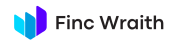

 Incident response lite: runbooks, postmortems, and the power of a blameless culture
Incident response lite: runbooks, postmortems, and the power of a blameless culture  Logging & observability: OpenTelemetry quickstart para melhorar seu sistema hoje
Logging & observability: OpenTelemetry quickstart para melhorar seu sistema hoje  Analytics without cookies: server-side methods for privacy-friendly insights
Analytics without cookies: server-side methods for privacy-friendly insights