Zero-Trust Basics: A beginner’s guide for small teams means verifying every user and device, limiting access to essentials, and continuously monitoring to protect critical assets from cyber threats efficiently.
Zero-Trust Basics: A Beginner’s Guide for Small Teams helps you rethink security from the ground up. Ever wondered how you can protect your small team without complex tech? This guide breaks down the essentials into clear, doable actions so you can feel safer in your daily work.
Understanding the zero-trust model and why it matters
The zero-trust model is a modern security approach that assumes no one, whether inside or outside your network, should be automatically trusted. Unlike traditional models, which trust users and devices once inside the network, zero-trust requires continuous verification before granting access to any resource. This helps prevent unauthorized access, data breaches, and lateral movement of threats within your team’s systems.
Core Principles of Zero-Trust
At its heart, zero-trust revolves around strict identity verification, micro-segmentation of networks, and least-privilege access. Every user, device, and application must prove their identity and be authorized for specific actions, limiting potential damage from compromised credentials.
Why Zero-Trust Matters for Small Teams
Small teams often face security challenges like limited IT resources and growing cyber threats. Zero-trust helps by focusing on protecting the most critical assets and reducing risks through continuous monitoring. It offers a clear way to strengthen security without complex infrastructure upgrades.
For example, instead of assuming an employee’s device is safe because it’s connected to the office network, zero-trust verifies each login attempt and restricts access based on the user’s role.
Common Misconceptions
Many believe zero-trust is only for large enterprises or that it requires expensive tools. In reality, any small team can start adopting zero-trust principles with basic steps, such as multi-factor authentication and regular access reviews, making security smarter and more manageable.
Embracing zero-trust can dramatically reduce the risk of cyber attacks and build trust among your team and clients.
Identifying common security challenges for small teams

Small teams face unique security challenges that can leave them vulnerable to cyberattacks. Limited budgets and fewer resources often mean they can’t implement complex security solutions like large companies do. This makes understanding risks even more critical.
Limited Expertise and Resources
Many small teams lack dedicated IT security staff, leading to gaps in knowledge and delayed response to threats. Without expert guidance, it’s easy to overlook key security measures or misconfigure tools.
Phishing and Social Engineering Attacks
Phishing remains one of the top threats for small teams. Attackers exploit human behavior by sending deceptive emails or messages that trick employees into sharing passwords or downloading malware. Training employees to recognize these scams is vital.
Weak Passwords and Access Management
Weak or reused passwords can quickly lead to unauthorized access. Small teams often neglect strict access controls, allowing broader permissions than necessary, increasing risk if an account is compromised.
Remote Work Security
The rise of remote work creates new challenges. Secure connections, device management, and data protection become harder when team members use personal devices or unsecured networks outside the office.
Keeping Software and Systems Updated
Failing to update software regularly can leave known vulnerabilities open for attackers. Small teams might postpone updates due to disruption concerns or lack of automation, increasing exposure to threats.
Recognizing these challenges allows small teams to focus on practical zero-trust steps and tools that fit their needs and capacity.
Implementing zero-trust: practical steps for beginners
Implementing zero-trust requires a clear plan focused on verification, access control, and monitoring. Start by identifying your critical assets such as sensitive data and key applications. Knowing what needs protection helps prioritize efforts.
Step 1: Enforce strong identity verification
Use multi-factor authentication (MFA) to confirm user identities. This adds a layer beyond passwords, making it harder for attackers to gain access with stolen credentials.
Step 2: Apply least-privilege access
Restrict user permissions to only what they need for their role. Limiting access reduces the risk if a user account is compromised.
Step 3: Segment your network
Divide your network into smaller zones to control and monitor traffic between them. This containment strategy limits lateral movement by attackers.
Step 4: Monitor and log activity continuously
Keep track of who accesses what and when. Continuous monitoring helps detect unusual behavior quickly, allowing for faster response to potential threats.
Step 5: Regularly update and train your team
Keep software updated to fix security flaws, and provide training so your team recognizes security risks and follows best practices.
By taking these practical steps, small teams can build a strong zero-trust foundation without overwhelming resources or complexity.
Tools and technologies that support zero-trust principles

Several tools and technologies make it easier for small teams to adopt zero-trust principles. These solutions focus on verifying identities, controlling access, and monitoring activities across your network.
Identity and Access Management (IAM)
IAM tools help manage user identities and enforce strong authentication methods like multi-factor authentication (MFA). They ensure only verified users can access systems and data.
Network Segmentation Tools
These tools divide your network into smaller zones to control communication and limit potential breaches. Virtual LANs (VLANs) and software-defined networks (SDN) are common examples.
Endpoint Security Solutions
Protect devices like laptops, phones, and tablets with antivirus, anti-malware, and endpoint detection and response (EDR) tools. They continuously check device health before granting access.
Cloud Security Platforms
If your team uses cloud services, cloud security platforms offer visibility and control over data and applications, helping enforce zero-trust policies in these environments.
Security Information and Event Management (SIEM)
SIEM tools collect and analyze logs from various sources to detect suspicious behavior. They play a vital role in continuous monitoring and rapid threat response.
Using these tools wisely allows small teams to build strong zero-trust defenses without excessive complexity or cost.
Maintaining zero-trust: ongoing best practices and team training
Maintaining a zero-trust security model requires consistent effort and ongoing training for your team. Regularly reviewing and updating security policies helps adapt to new threats and changing environments.
Continuous Monitoring and Auditing
Keep an eye on user activity and system access by using monitoring tools. Regular audits help identify unusual patterns and verify that access rights are properly assigned.
Ongoing Team Training
Cybersecurity training is crucial for every member of your team. Teach them to recognize phishing attempts, safely handle sensitive data, and follow best security practices to reduce human error.
Update and Patch Systems Regularly
Apply software updates and security patches promptly. Many attacks exploit known vulnerabilities that are often fixed in newer software versions.
Review Access Permissions Frequently
Conduct regular access reviews to ensure users have only the permissions necessary for their current roles. Remove access immediately when it’s no longer needed, such as when someone leaves the team.
Encourage a Security-First Culture
Promote an environment where security is everyone’s responsibility. Open communication about threats and incidents helps the team stay vigilant and proactive.
By following these practices, small teams can keep their zero-trust strategy effective and resilient against evolving cyber threats.
Building strong security with zero-trust for small teams
Zero-trust principles offer a smart way to protect small teams by assuming no one is automatically trusted. By verifying identities, limiting access, and continuously monitoring, teams can reduce risks and stay safer.
Implementing zero-trust may seem complex at first, but breaking it into practical steps makes it achievable. Using the right tools and training your team creates a strong defense against threats.
Staying committed to best practices and regular updates helps maintain security over time. Small teams that embrace zero-trust can work confidently knowing their important data and systems are well protected.
FAQ – Common questions about zero-trust security for small teams
What is zero-trust security?
Zero-trust security is a strategy that requires verification of every user and device, regardless of whether they are inside or outside the network, to prevent unauthorized access.
Why is zero-trust important for small teams?
Small teams often have limited resources and face increasing cyber threats, so zero-trust helps protect critical data by reducing risks through strict verification and access control.
How can my team start implementing zero-trust?
Begin by enforcing strong identity verification like multi-factor authentication, limiting user access to only what is necessary, and continuously monitoring network activity.
What tools support zero-trust principles?
Tools such as identity and access management systems, network segmentation solutions, endpoint security, cloud security platforms, and monitoring tools support zero-trust.
How do I maintain zero-trust over time?
Maintain zero-trust by regularly updating software, conducting access reviews, training your team on security practices, and continuously monitoring for unusual activity.
Is zero-trust difficult and expensive to implement?
Not necessarily. Small teams can adopt zero-trust gradually using practical steps and cost-effective tools suited to their size and needs.
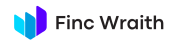

 Incident response lite: runbooks, postmortems, and the power of a blameless culture
Incident response lite: runbooks, postmortems, and the power of a blameless culture  Logging & observability: OpenTelemetry quickstart para melhorar seu sistema hoje
Logging & observability: OpenTelemetry quickstart para melhorar seu sistema hoje  Analytics without cookies: server-side methods for privacy-friendly insights
Analytics without cookies: server-side methods for privacy-friendly insights