RAG Basics involves combining retrieval of relevant local data with language model generation to build efficient, private, and accurate local retrieval apps using tools like FAISS, SQLite, and lightweight transformers.
Have you ever wondered how RAG Basics: Build a Small Local Retrieval App can transform your approach to data search? This simple yet powerful technique might be the game-changer you didn’t expect. Let’s dive into the essentials and see how building a local retrieval app can open new doors in managing your data.
understanding the foundations of RAG technology
Retrieval-Augmented Generation (RAG) technology combines the power of language models with external data sources to enhance information retrieval and answer accuracy. Instead of relying solely on pre-trained knowledge, RAG integrates real-time data retrieval to provide context-enhanced responses.
Core components of RAG
At its base, RAG uses two main parts: a retriever and a generator. The retriever searches a knowledge base or document store to find relevant passages, while the generator, typically a transformer model, creates coherent answers using both retrieved data and its own understanding.
Why RAG matters
This approach solves problems with outdated or incomplete model knowledge by pulling in fresh, relevant information when generating answers. It proves especially valuable in applications requiring up-to-date or domain-specific knowledge, such as customer support or research tools.
How RAG works locally
When building a small local retrieval app, RAG fetches documents stored on your device or network, avoiding reliance on external APIs or cloud services. This setup improves data privacy, reduces latency, and offers control over the information sources.
Understanding the foundations of RAG lays the groundwork for building effective, fast, and context-aware retrieval apps that leverage both stored data and advanced language models.
choosing the right tools for local retrieval apps

Choosing the right tools is critical when building a local retrieval app, as it affects performance, scalability, and ease of development. Your selection depends on the type of data, application needs, and available resources.
Core components to consider
A local retrieval app typically requires a document store to hold your data, a retriever module that efficiently searches this store, and a generator or language model to produce answers from the retrieved information.
Popular options for document storage
For a small local setup, lightweight databases like SQLite or vector stores such as FAISS work well. FAISS is excellent for similarity search with vector embeddings, enabling fast nearest neighbor lookups in large datasets.
Retriever choices
Retrievers range from simple keyword-based search using libraries like Whoosh or Elasticsearch (which can be used locally) to more advanced dense retrievers that rely on neural embeddings. Dense retrievers provide better accuracy but may require more resources.
Generators and language models
Many local apps use lightweight transformer models like DistilBERT or smaller GPT versions that can run on personal machines. These models work alongside the retriever to generate coherent, context-aware responses.
Evaluating and combining these tools based on your app’s goals and hardware capabilities will ensure you build an efficient and reliable local retrieval system.
step-by-step guide to building your first local retrieval app
Building your first local retrieval app can be broken down into clear steps to make the process manageable and efficient. Start by defining the purpose and scope of your app to understand your data needs.
Step 1: Set up your environment
Choose a programming language like Python, and install necessary libraries for data handling, retrieval, and language modeling. Common tools include FAISS for vector search, transformers for language models, and SQLite for local data storage.
Step 2: Prepare your data
Collect and clean the documents or datasets you want your app to retrieve from. Convert text into embeddings using pretrained models to enable efficient semantic search.
Step 3: Build the retriever
Implement a retrieval system that searches your data store using embeddings or keyword matching. FAISS is a popular option for fast similarity searches, while simpler methods might use inverted indexes.
Step 4: Integrate the generator
Use a language model to generate responses based on retrieved data. Lightweight models like DistilGPT or DistilBERT can work well locally. Combine retrieved snippets with the model’s output to produce accurate answers.
Step 5: Test and optimize
Run queries to test your app’s accuracy and speed. Fine-tune retriever parameters, improve data quality, and consider caching frequent queries to enhance performance.
This step-by-step approach helps you create a functional and efficient local retrieval app tailored to your needs.
tips to optimize performance and accuracy

Optimizing performance and accuracy in a local retrieval app requires attention to several key factors. Start by fine-tuning your indexing method to ensure faster searches with accurate results.
Use efficient indexing techniques
Vector search indexes like FAISS provide rapid and precise similarity search capabilities. Regularly update indexes to reflect changes in your data, which improves retrieval accuracy.
Optimize embeddings
Choose high-quality embedding models that best represent your data’s meaning. Test different models and adjust parameters such as embedding size to balance speed and precision.
Tune retriever settings
Adjust retrieval settings such as the number of results returned and search thresholds. Filtering out irrelevant documents helps maintain response quality.
Cache frequent queries
Caching results for popular or repeated queries reduces processing time and improves user experience. This technique minimizes redundant computation for similar requests.
Monitor and evaluate
Regularly monitor app performance and accuracy by tracking metrics like response time and relevance scores. Use user feedback to identify areas for improvement.
By consistently applying these tips, you can build a local retrieval app that is both fast and reliable for your users.
common challenges and how to overcome them
Building a local retrieval app comes with its share of challenges. Recognizing common issues early helps you create more reliable and efficient solutions.
Data quality and consistency
One major challenge is maintaining clean and consistent data. Inaccurate or outdated information leads to poor retrieval results. Regularly update and clean your dataset to improve relevance.
Resource limitations
Local apps often face hardware constraints like limited memory and processing power. Choose lightweight models and optimize algorithms to fit available resources without sacrificing too much accuracy.
Indexing speed and size
Efficiently indexing large datasets can be slow and require significant storage. Use incremental indexing and compression methods where possible to balance speed and resource use.
Retrieval accuracy
Ensuring the retriever finds the most relevant documents is critical. Experiment with different retrieval methods, including keyword and dense vector search, and fine-tune parameters to improve precision.
User experience challenges
Latency and response time directly impact user satisfaction. Implement caching strategies and optimize query processing to keep the app responsive.
Addressing these challenges with careful planning and optimization leads to a powerful local retrieval app that meets user needs.
Wrapping up your journey with RAG
Building a local retrieval app using RAG basics can unlock powerful ways to access and use your data. While challenges exist, understanding the technology and choosing the right tools makes the process smoother.
By following clear steps and optimizing performance, you can create an app that delivers fast, accurate results while respecting your privacy and resources.
With patience and practice, a small local retrieval app becomes a valuable tool that enhances how you search and generate information.
FAQ – Common questions about building a local retrieval app with RAG
What is RAG technology and why is it useful?
RAG combines retrieval of relevant data with generation of responses, providing more accurate and up-to-date answers than relying on pre-trained models alone.
Which tools are best for building a local retrieval app?
Popular tools include FAISS for vector search, SQLite for data storage, and lightweight transformer models like DistilBERT for generation.
How do I prepare data for a local retrieval app?
You need to collect and clean your documents, then convert text into embeddings that the retriever can search efficiently.
What are common challenges when building local retrieval apps?
Challenges include managing data quality, hardware limitations, indexing speed, retrieval accuracy, and ensuring low latency for users.
How can I improve performance and accuracy in my app?
Use efficient indexing, optimize embedding models, tune retriever settings, cache frequent queries, and monitor app metrics regularly.
Can I run language models locally for retrieval apps?
Yes, lightweight transformer models can run on personal machines, allowing you to build efficient and private local retrieval systems.
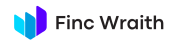

 Incident response lite: runbooks, postmortems, and the power of a blameless culture
Incident response lite: runbooks, postmortems, and the power of a blameless culture  Logging & observability: OpenTelemetry quickstart para melhorar seu sistema hoje
Logging & observability: OpenTelemetry quickstart para melhorar seu sistema hoje  Analytics without cookies: server-side methods for privacy-friendly insights
Analytics without cookies: server-side methods for privacy-friendly insights